Windows operating systems have the ability to use storage space as virtual memory. Virtual memory (also known as a page file) is essentially a block of space reserved on your hard drive by the operating system to function as RAM when your physical RAM runs short for actively running programs. Windows can adjust the size of the paging file on the fly based on your current needs and installed RAM.
Because virtual memory resides on a storage device it is much slower than RAM.
It is possible to manually increase or decrease the amount of virtual memory available, but it is generally not necessary and could easily result in unintended consequences. [1]
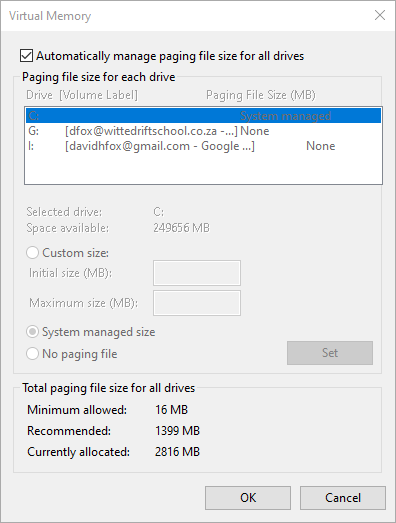
References:
- Virtual memory – settings and suggestions (no date) Crucial. Available at: https://www.crucial.com/support/articles-faq-memory/virtual-memory-settings-suggestions (Accessed: 4 November 2023).
