Windows 10 offers a number of accessibility features, Filter Keys is one of those. The easiest way to understand this feature is to take it for a test drive as we did with Sticky Keys!
To activate Filter Keys, hold down the right-hand side SHIFT key for 8 seconds or navigate to Control Panel All Control Panel Options » Ease of Access Centre » Set up Filter Keys.
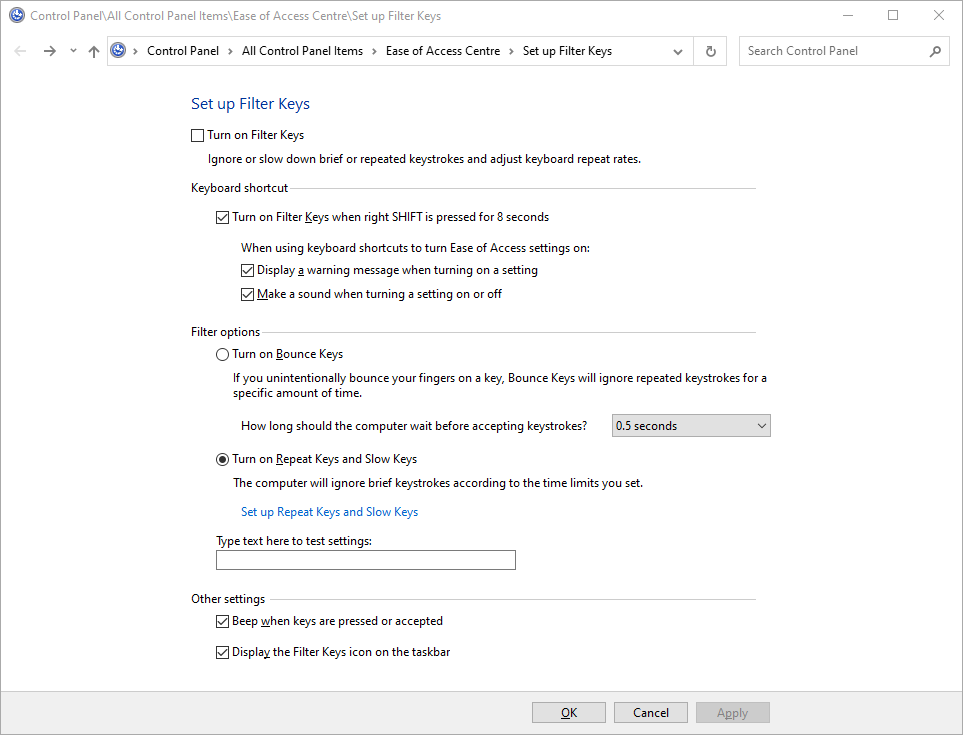
Once the feature is activated the Filter Keys icon will be visible in the Notification Area and your computer should beep when you press the keys.
See the following article for more:
